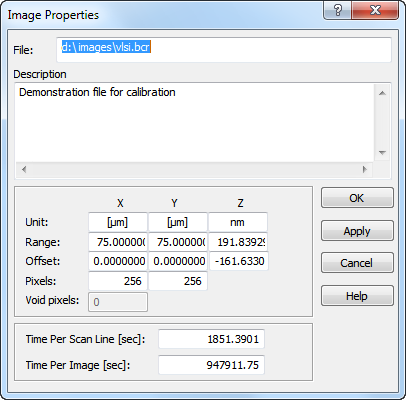
To view and edit the image properties click on the right mouse key and select properties:
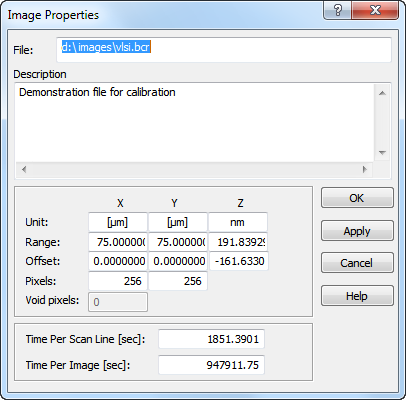
File: You can enter a new name for the image, which will be used as file name when saving the image. This will also change the caption of the image window and can be practical for demonstration purposes.
You can edit the description, which can be saved into STM-BCR (*.bcr) files.
The units for the three axes can be defined, but the numerical values will stay unchanged.
Depending on the range of the different dimension SPIP might show length using the most appropriate units. Currently SPIP recognizes the following length unit abbreviations:
The units are also recognized when included in brackets, e.g., [um]
The range can be changed for all three dimensions. This is in particularly useful for graphical formats like tiff, bitmap and jpeg where the physical size of the image area is not included in the file. For such files you may also take advantage of the XY-Scaling Tool.
When changing the Z-range the Z-values will be scaled so that the difference between the maximum and minimum values equals the entered Z-range.
The offset parameters describe the physical position of the image area relative to the scanner / acquisition instrument.
You can resize an image by changing the number of pixels in the x and y directions independently. Note, that this will not change the physical scaling and the aspect ratio of the displayed image will therefore stay unchanged.
The timing information defines how fast the image area was scanned (and has only meaning for scanned images). These parameters are important for correct calculation of time domain frequencies when diagnosing noise and vibration problems using the Fourier Dialog.